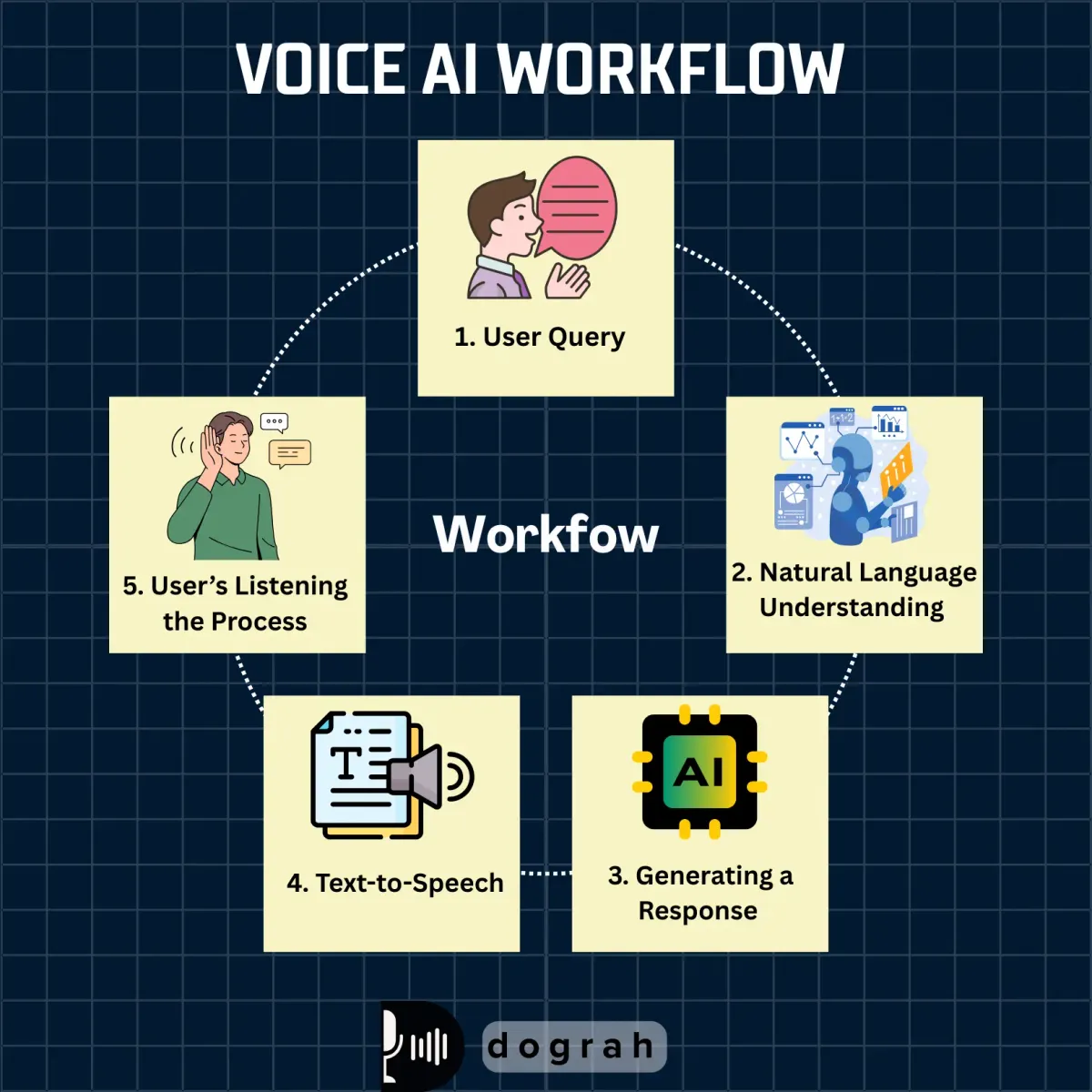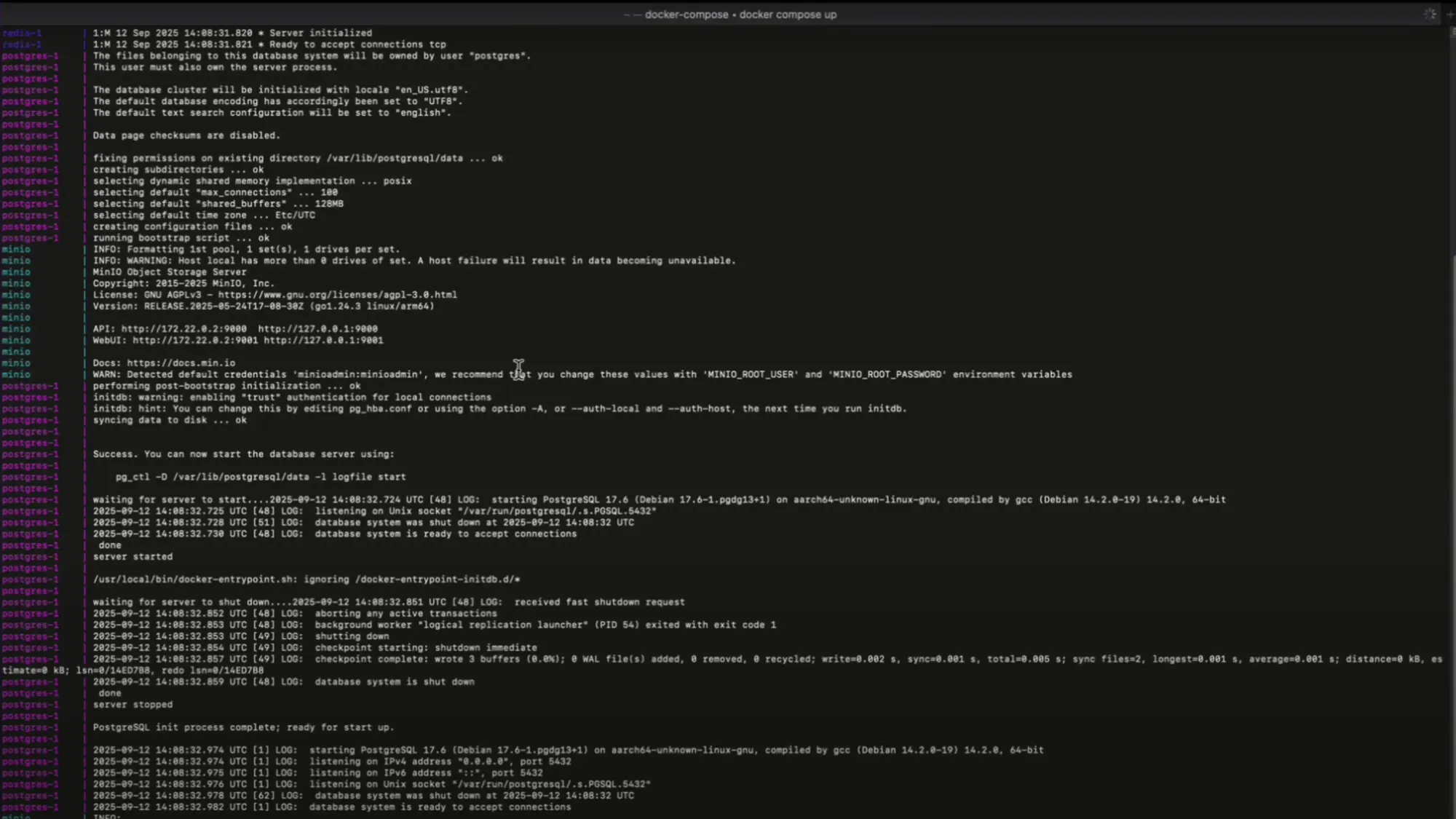AI workflow builders and cut costs by 20%. Companies have saved 200 hours each month with just one workflow automation. These solutions process data faster than humans. The result is quicker decisions and 70% faster processing times for tasks like marketing campaign execution boost productivity by up to 40%.
Voice-enabled AI workflow tools are revolutionizing business operations in 2025. Platforms like Synthflow and Respell give users customizable AI agents through their easy-to-use interfaces. These platforms connect seamlessly with advanced tools like 11Labs for voice synthesis. On top of that, workflow AI solutions boost personalization by analyzing large datasets to create customer insights. Users get quicker and more consistent responses to questions. In this piece, we'll show you what works when creating workflows with voice-enabled AI. You'll learn the quickest way to set up these systems and discover practical applications that can transform your business.

Choosing the Right Voice-Enabled AI Workflow Builder in 2025
The right voice-enabled AI workflow builder needs a thorough review of several significant factors. These sophisticated platforms blend voice recognition with workflow automation to handle complex business processes, unlike simple automation tools. Gartner's research suggests that will use low-code/no-code tools by 2025. This shows why picking the right platform matters more than ever approximately 70% of newly created apps.
Key factors to review in ai workflow builder software
Let's take a closer look at the essential elements that make an AI workflow builder worth your investment:
- Compatibility with existing systems: The platform should blend naturally with your current tech stack. This compatibility determines how well your voice AI connects with CRM platforms, healthcare systems, and other enterprise tools.
- Scalability: Your chosen platform needs to grow as your business expands. To name just one example, Synthflow supports both development and production environments that help smooth testing and deployment.
- User interface: The platform should have an accessible interface that makes managing and customizing AI agents simple. Voiceflow offers visual builders with drag-and-drop functionality to design AI workflows.
- Security features: Data protection measures matter, especially with sensitive information. Synthflow handles privacy through unlimited secure storage in a dedicated environment.
- Up-to-the-minute data analysis: The platform should provide insights into performance that help you fine-tune your voice workflows.
No-code vs low-code options for voice workflows
The difference between no-code and low-code platforms plays a significant role in selecting voice-enabled workflow tools. No-code platforms use visual interfaces with drag-and-drop features that give users without technical expertise the ability to build applications. Synthflow helps businesses create AI voice assistants without coding knowledge through pre-built templates for customer support and appointment scheduling.
Low-code systems offer more flexibility—they bridge the gap between no-code and complete manual coding. These platforms provide graphical interfaces and allow coding extensions, giving developers both options. Industry research shows that low-code works well for businesses starting digital transformation projects to create business and consumer-grade apps.
Your team's technical skills and customization needs should guide your choice between these options. No-code solutions speed up development by letting business teams and non-technical users build and deploy solutions directly. This approach reduces the need for specialized hiring and helps existing staff learn new skills.

Top ai workflow tools supporting voice integration
These platforms lead the pack in voice integration capabilities:
Voiceflow has grown from a voice app-focused platform into a robust system that designs, tests, and deploys conversational AI agents through multiple channels. The platform's design-first approach treats chatbot flows like UI/UX design, making it valuable for teams that focus on user experience.
Synthflow stands out with its user-friendly interface and versatility. Businesses can create customizable AI agents for many applications. The platform works with tools like 11Labs for voice synthesis and Twilio for communication to enhance AI assistants' capabilities. Users can deploy their creations through GoHighLevel, Zapier, REST API, and website widgets.
Google's Vertex AI Agent Builder offers a no-code approach for enterprises that need secure, scalable AI agents. It often focuses on customer service applications. The platform uses Google's powerful AI models like Gemini and includes strong security and compliance features.
Microsoft's Copilot Studio provides a graphical, low-code platform that creates AI-powered agents. These agents perform tasks across multiple channels, including Microsoft Teams and SharePoint.
Materials and Methods: Setting Up Your Voice AI Workflow
A functional voice-enabled AI workflow needs careful setup of various components to combine smoothly. Many platforms claim "one-click setup," but getting the best performance needs attention to technical details. Here's a practical guide to implement these systems on different platforms.
How to set up voice.ai for workflow automation
Voice AI configuration starts with some key steps. You need to define your integration requirements by identifying specific use cases for your voice agent, like retrieving customer data or processing transactions. Then pick a platform that matches your technical skills—Retell AI and Voiceflow are leading options for different needs.
For Retell AI implementation:
- Open the Retell AI Dashboard and go to agent settings
- Set up custom functions in the 'Functions' section using underscores in naming (e.g., get_customer_info)
- Add endpoint URLs where Retell AI will send POST requests
- Define parameters using JSON schema format
Voiceflow offers a platform built for visual workflows. It combines visual flows with strong API capabilities and code editing options for developers. This makes it valuable when you're building complex voice workflows that need both visual design and coding elements.
Your choice of platform matters less than making sure your voice agent connects well with databases through clear, RESTful APIs. You should also use strong security with authentication and encryption to keep customer data safe during transmission.
Connecting voice.ai mobile with workflow ai platforms
Mobile integration takes voice AI beyond desktop environments. You'll need to choose deployment channels that fit your needs—voice-enabled chatbots, internal assistants, or API integration with existing software.
LiveKit makes mobile voice AI implementation straightforward:
- Install required packages for a complete voice AI agent with STT-LLM-TTS pipeline.
- Create an environment file with necessary API credentials.
- Set up the agent for either console mode (terminal only) or development/production modes, so you won't need to reopen connections. A microservices framework improves modularity, scalability, and system strength-key factors for mobile deployments. WebSockets provide continuous, two-way communication.
Retell supports multiple channels for cross-platform voice deployments:
- Phone calls and web calls
- SMS integration
- Native and external connectivity to CRMs, telephony systems, and databases
Integrating Slack ai workflow builder with voice agents
Slack's AI workflow capabilities open up powerful options for voice integration. The platform has added AI Workflow Builder that creates common workflows through simple natural-language prompts. Slack's agent-based approach lets voice assistants work as team members in channels, DMs, and threads.
Here's how to integrate voice AI with Slack:
- Open Slack AI Workflow Builder (available on paid plans with the Slack AI add-on)
- Create workflows using natural language prompts like "Remind my team to send project updates"
- Add voice agents to appropriate channels where they'll operate
Slack's Agentforce (formerly Einstein Copilot) lets voice agents handle channel management tasks, including creating and updating channels, lists, and canvases. These agents can study conversation data within Slack to give more accurate and powerful responses over time.
You can connect third-party voice platforms with Slack using automation tools like SureTriggers:
- Create a SureTriggers account
- Connect your voice AI platform (such as ElevenLabs)
- Integrate your Slack workspace
- Build custom workflows that convert text to voice responses
This integration helps voice AI agents handle support tickets, manage scheduling tasks, and send real-time notifications right in Slack channels. Teams can keep information flowing without switching between multiple tools.
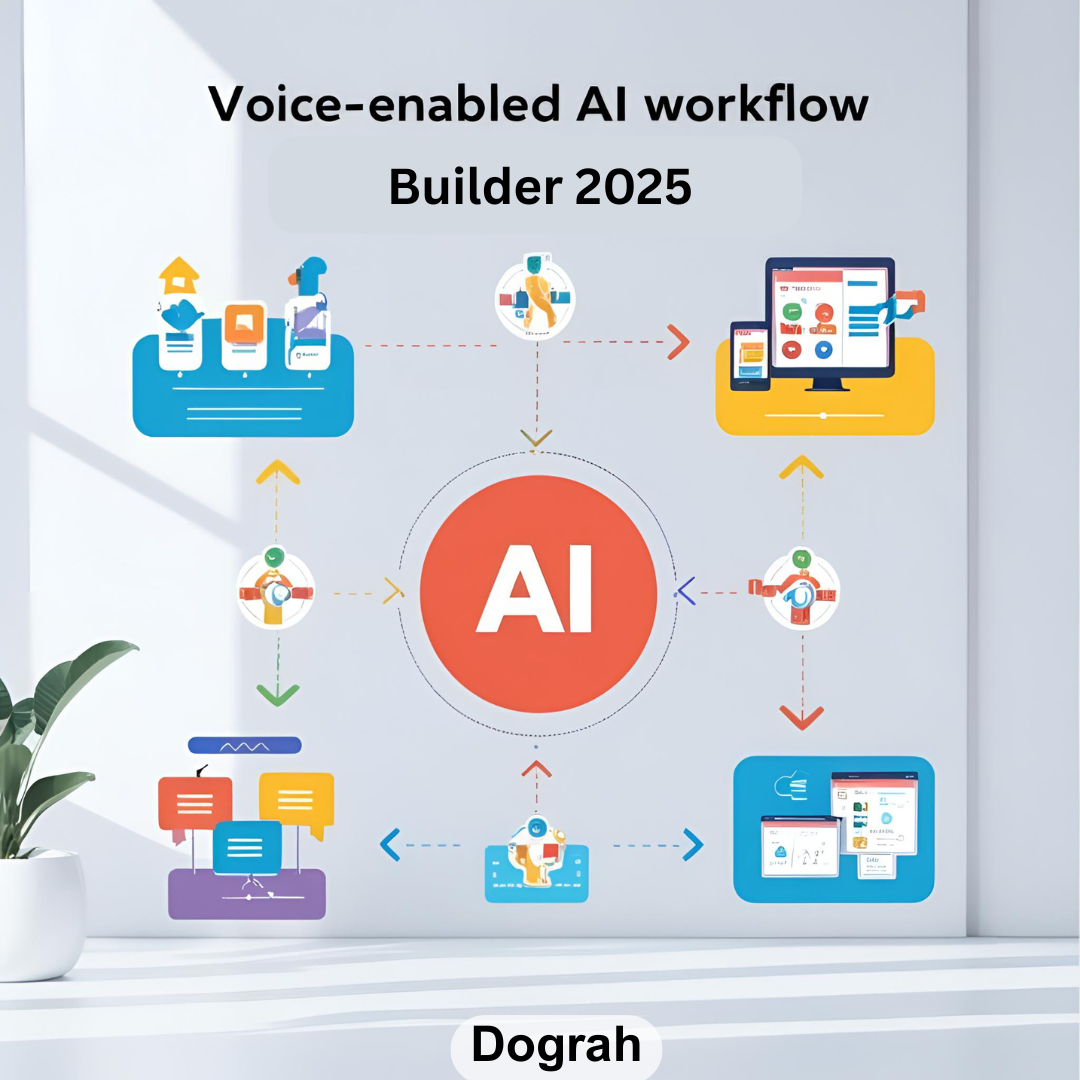
Building Your First Voice-Enabled AI Workflow
Building your first voice-enabled AI workflow starts with understanding modern no-code platforms basics. Visual workflows have taken over from traditional coding. Business users can now create AI voice applications without technical knowledge.
How to build a workflow using no code ai workflow builder
No-code AI workflow builders use visual interfaces that make creation simple. stands out as a powerful tool you can use without coding knowledge. Here's how to build your first workflow Voiceflow's drag-and-drop workflow builder:
- Start with a trigger - Your workflow's entry point
- Add blocks containing steps - Actions your workflow performs
- Connect blocks together - Set up your workflow's logical flow
- Implement AI-powered logic - Generate dynamic AI responses with prompt steps
The workflow canvas gives you unlimited space to arrange and link these elements. You can add prompt steps that use AI to create responses that change each time your agent runs. This method lets you mix fixed and AI-powered logic. You retain control while your agent gains AI capabilities.
Creating workflows with ai agent workflow builder
Agent-based workflows focus on conversations unlike traditional automation. makes shared experiences possible by building on current processes instead of changing them. Your agent workflows should Vertex AI Agent Builder:
- Support two-way audio/video streaming for natural conversations
- Link agents to enterprise systems through connectors and APIs
- Coordinate workflows by reusing existing ones from integration platforms
- Use the Agent2Agent protocol for cross-system communication
Teams can now build specialized agents that work together on complex tasks. No need to rebuild or merge systems. Questflow shows this with its 5-step process. Users type natural requests, the system finds the right AI agent or workflow, then runs the action.
How to make a workflow for inbound call handling
Call handling workflows need special attention for better customer interactions. Retell AI helps build voice agents that can:
- Navigate IVR systems with correct digit inputs
- Set up meetings using natural language
- Handle warm transfers smoothly with handoff messages
- Manage multiple conversations at once
A good inbound call workflow starts by listing every reason clients might call. These lists create call models that show how calls should flow based on their purpose. Your workflow should gather caller information step by step, including contact details and why they called.
Voice-enabled workflow builders automate this process while keeping your best representatives personal touch. JustCall shows how AI voice agents talk to callers, answer questions, qualify leads, and book appointments all at once. This quick way reshapes what used to be time-consuming work.
Optimizing Voice AI Workflows for Performance and Accuracy
Voice AI workflows need continuous refinement to monitor performance and optimize models. Your workflow's accuracy and efficiency must improve once it starts running to create optimal customer interactions.
Using up-to-the-minute data analysis to improve ai workflow
Up-to-the-minute data analysis helps businesses adapt their voice AI systems dynamically. The Voice AI Agents Dashboard shows significant analytics in different categories, including call performance metrics that track completed calls, call trends, total duration, and average call length. These metrics help teams optimize response times and identify areas needing improvement.
Performance tracking should focus on several key indicators:
- Resolution Rate: The percentage of calls resolved without human involvement
- Response Accuracy: How often the AI provides correct answers
- Call Duration: Average time taken to resolve issues
- Customer Feedback: Satisfaction scores from automated surveys
Weekly transcript reviews and monthly knowledge base updates help spot recurring customer issues and keep your ai workflow builder working. Sentiment analysis proves valuable, as it provides AI-analyzed classifications (positive, neutral, negative) based on call interactions.
Voice model selection tips for better customer interactions
The right voice model choice affects workflow performance significantly. Domain-specific training should be your priority when fine-tuning your voice AI with industry terminology. Healthcare providers need models trained on medical terminology, while finance companies should emphasize financial jargon.
needs careful attention. Models work better across regions and demographics when fine-tuned with diverse voice datasets—this matters most to global companies serving multilingual customers. Recognition accuracy improves in real-life settings through datasets with background noise and advanced noise suppression algorithms Accent recognition
Technical optimization works best with these approaches:
- Transfer learning: Fine-tune pre-trained models with your specific data to train faster and use fewer computing resources
- Data augmentation: Create variations by adding background noise or changing pitch and speed of voice samples
- Hyperparameter tuning: Balance accuracy and speed by optimizing learning rates and batch sizes
Customer interactions become smoother when response delay settings are adjusted (ideally to zero) and LLM request delay is minimized.
5 Practical Business Application
- AI-powered voice workflows are changing how businesses operate in many industries. Companies are finding practical ways to use this technology that solve everyday challenges and make their customers happier.
- AI workflow builders help customer support teams create smart phone systems. These systems handle basic questions without needing a person. Banks use voice AI to verify accounts, so customers can check their balance and move money just by talking. This cuts their call times in half while keeping everything secure.
- Voice-enabled workflows have found their way into healthcare. AI assistants gather patient information before appointments and help with scheduling. Doctors get all the details they need ahead of time. The system also takes care of confirming or changing appointment times.
- Retail staff can check stock, order items, and get low inventory alerts through voice commands. This hands-free system works great in warehouses where workers need to stay focused on moving products.
- Field technicians benefit from voice AI that reads documentation and guides while they work on equipment. The AI pulls information from databases and gives step-by-step instructions. Technicians keep their hands free for repairs.
Conclusion
Voice-enabled AI workflow builders have shown their worth in 2025's digital world. In this piece, we get into how these powerful tools and cut operational costs by 20%. Picking the right platform is crucial. Companies need to evaluate compatibility, expandable solutions, and security before implementation. No-code platforms like Synthflow and Voiceflow stand out as revolutionary forces. Teams without technical expertise can now build sophisticated voice-enabled workflows boost productivity by up to 40%.
These systems need careful planning but end up delivering huge value through simplified processes and customized experiences. The visual workflow approach has revolutionized development. Business teams, not just coding specialists, can now employ AI capabilities. Companies can quickly adapt to market changes without needing extensive development resources.
Up-to-the-minute data analysis and continuous fine-tuning make these systems better over time. Businesses keep improving their voice AI workflows through performance tracking, sentiment analysis, and voice model selection. On top of that, transfer learning and data extension help keep accuracy rates high as customer needs change.
The ground applications cover almost every industry—from banking and healthcare to retail and field services. Human workers can skip repetitive tasks while service consistency improves. Staff members can focus their skills on complex problems that need human judgment and creativity.
Voice-enabled AI workflow builders are the most important step forward in business operations. Explore the latest in voice AI workflows — visit dograh.com today! Organizations that welcome these tools will own the future by creating efficient operations and delivering better customer experiences. Companies using voice AI workflows now will gain a lasting competitive edge in our increasingly automated business world.
Getting started with Dograh
Interested in leveraging Dograh for lead generation, cold calling or business automation ? Here’s a streamlined path to getting started, along with direct links to essential resources :
1. Dograh AI: Quick Start Demo
2. Run Docker Command
Download and Start Dograh first startup may take 2-3 mins to download all images
3. Quick Start Instructions
How to Build AI Voice Agent - Step by Step with Dograh
Step by step written guide to building and deploying your first voice AI Agent
- Open Dashboard: Launch http://localhost:3000 on your browser.
- Choose Call Type: Select Inbound or Outbound calling.
- Name Your Bot: Use a short two-word name (e.g., Lead Qualification).
- Describe Use Case: In 5–10 words (e.g., Screen insurance form submissions for purchase intent).
- Launch: Your bot is ready! Open the bot and click Web Call to talk to it.
4. Community & Support
Join Slack Community and discuss issue with Dograh experts :
5. Additional Resource
Related Blog
- Discover the Top AI Communities to Join in 2025 for innovation and collaboration.
- Discover practical tips in The Ultimate Guide to Reduce Speech Latency in AI Calling \[Proven] to boost real-time performance and responsiveness.
- Discover how Making AI Outbound Calls Work: A Technical Guide for Call Centers can streamline automation and boost call efficiency.
- Explore AI Outbound Calling in 2025: What Actually Works Now to learn proven strategies for effective, real-world voice automation.
- See how 24/7 Virtual Receptionist Helps Small Firms Win More Clients by boosting responsiveness and improving customer engagement.
- Learn how How Call Automation Cuts Outbound Calling Costs by 60%: Virtual Assistant Guide can transform your call center’s efficiency and savings.
FAQ's
1. What are the key benefits of using voice-enabled AI workflow builders in 2025?
Voice-enabled AI workflow builders can boost productivity by up to 40% while reducing operational costs by 20%. They also process data much faster than humans, leading to quicker decision-making and 70% faster processing times for tasks like marketing campaign execution.
2. How do I choose the right voice-enabled AI workflow builder for my business?
When selecting a voice-enabled AI workflow builder, consider factors such as compatibility with existing systems, scalability, user interface, security features, and real-time analytics capabilities. Also, evaluate whether a no-code or low-code option best suits your team's technical capabilities and customization needs.
3. What are some top AI workflow tools that support voice integration?
Some leading platforms for voice-enabled AI workflows include Voiceflow, Synthflow, Google's Vertex AI Agent Builder, and Microsoft's Copilot Studio. These tools offer various features like visual builders, customizable AI agents, and integration with multiple communication channels.
4. How can I optimize my voice AI workflow for better performance?
To optimize your voice AI workflow, use real-time analytics to track key performance indicators such as resolution rate, response accuracy, and call duration. Regularly review transcripts and update your knowledge base. Additionally, select appropriate voice models and fine-tune them with domain-specific training and diverse datasets.
5. What are some practical business applications of voice-enabled AI workflows?
Voice-enabled AI workflows have diverse applications across industries. They're used in customer support for handling inquiries, in banking for account verification, in healthcare for appointment scheduling, in retail for inventory management, and in field services for accessing documentation. They also assist legal departments with document processing and sales teams with prospect outreach and qualification.
Was this article helpful?