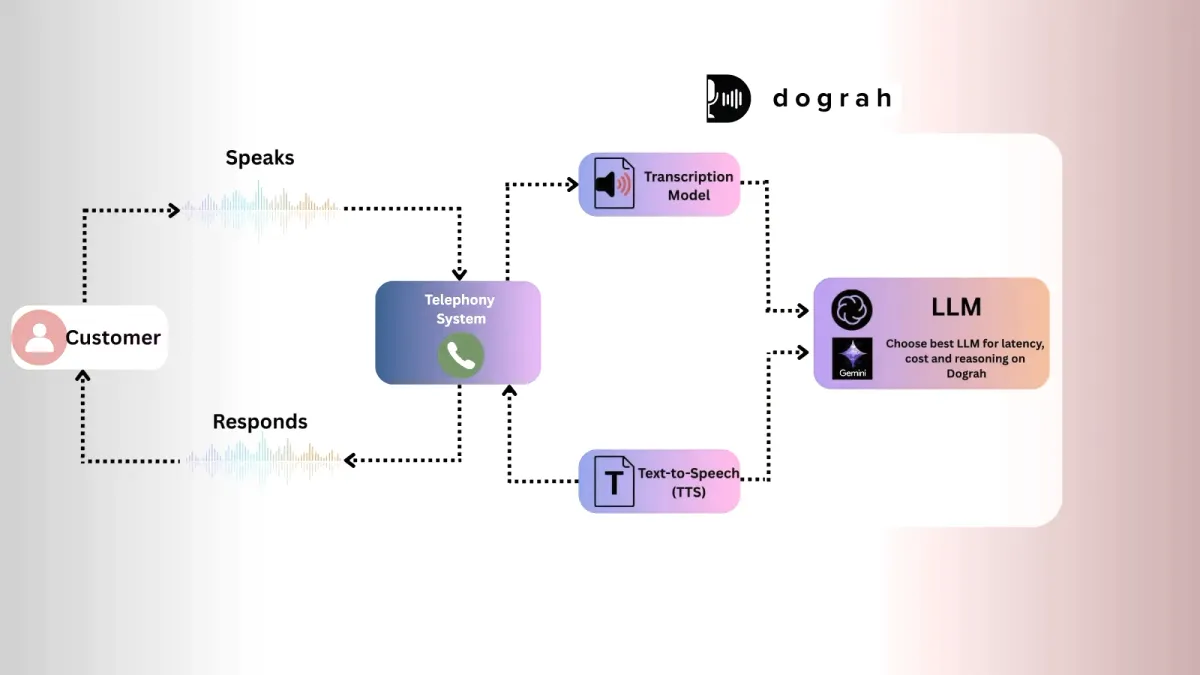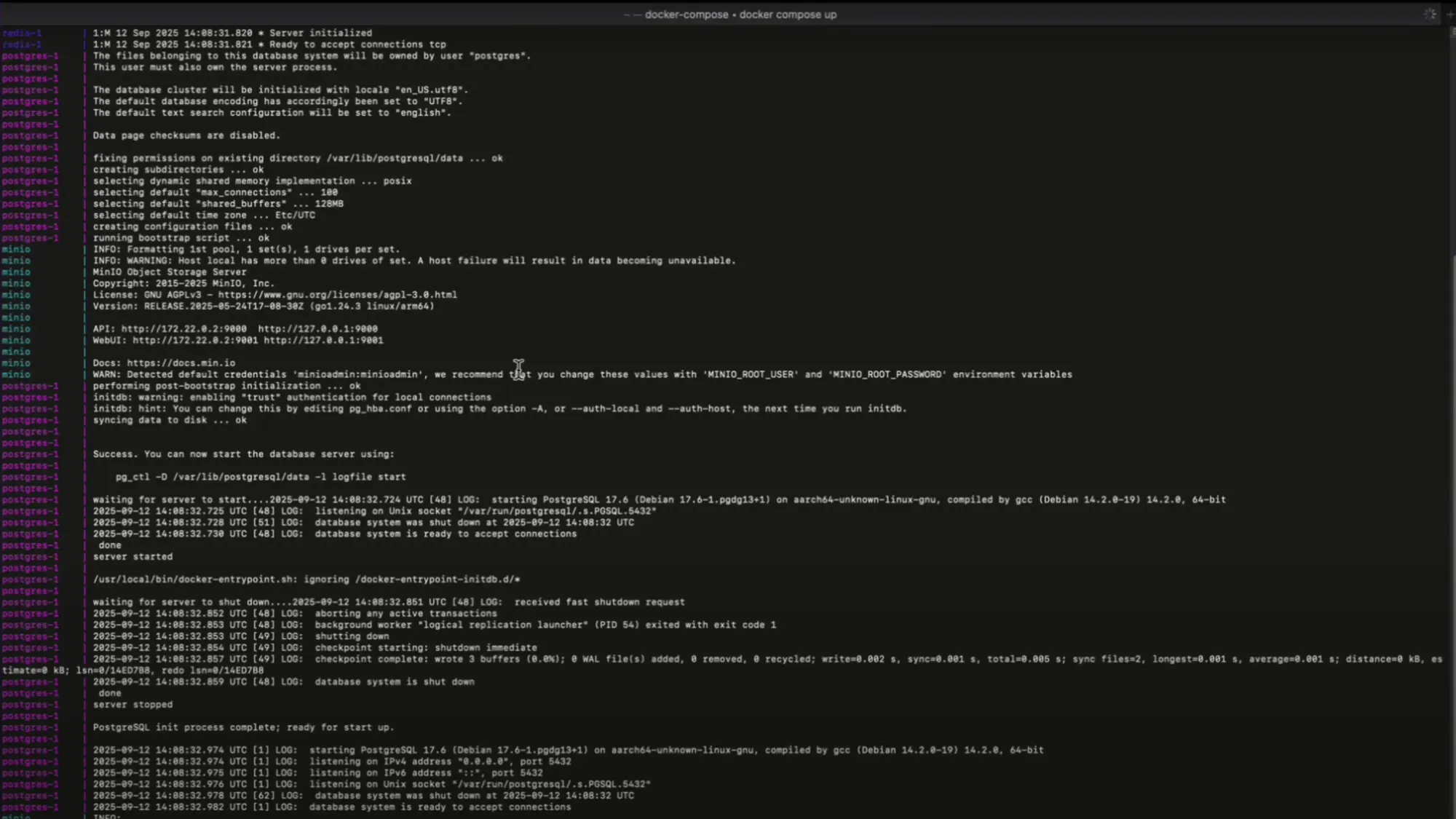How to build an AI voice agent with no code is your starting point to create smart, personalized voice experiences without any technical barrier. Dograh’s no-code platform, help you in design and deploy custom voice agents using a simple drag-and-drop interface.
An AI agent’s voice is the audible face of your brand, influencing user trust. By customizing tone and style you can ensure every interaction feels human and fulfills the brand needs. As voice AI adoption grows, users expect fast, natural conversations. With the global voice recognition market projected to hit $50 billion by 2029.

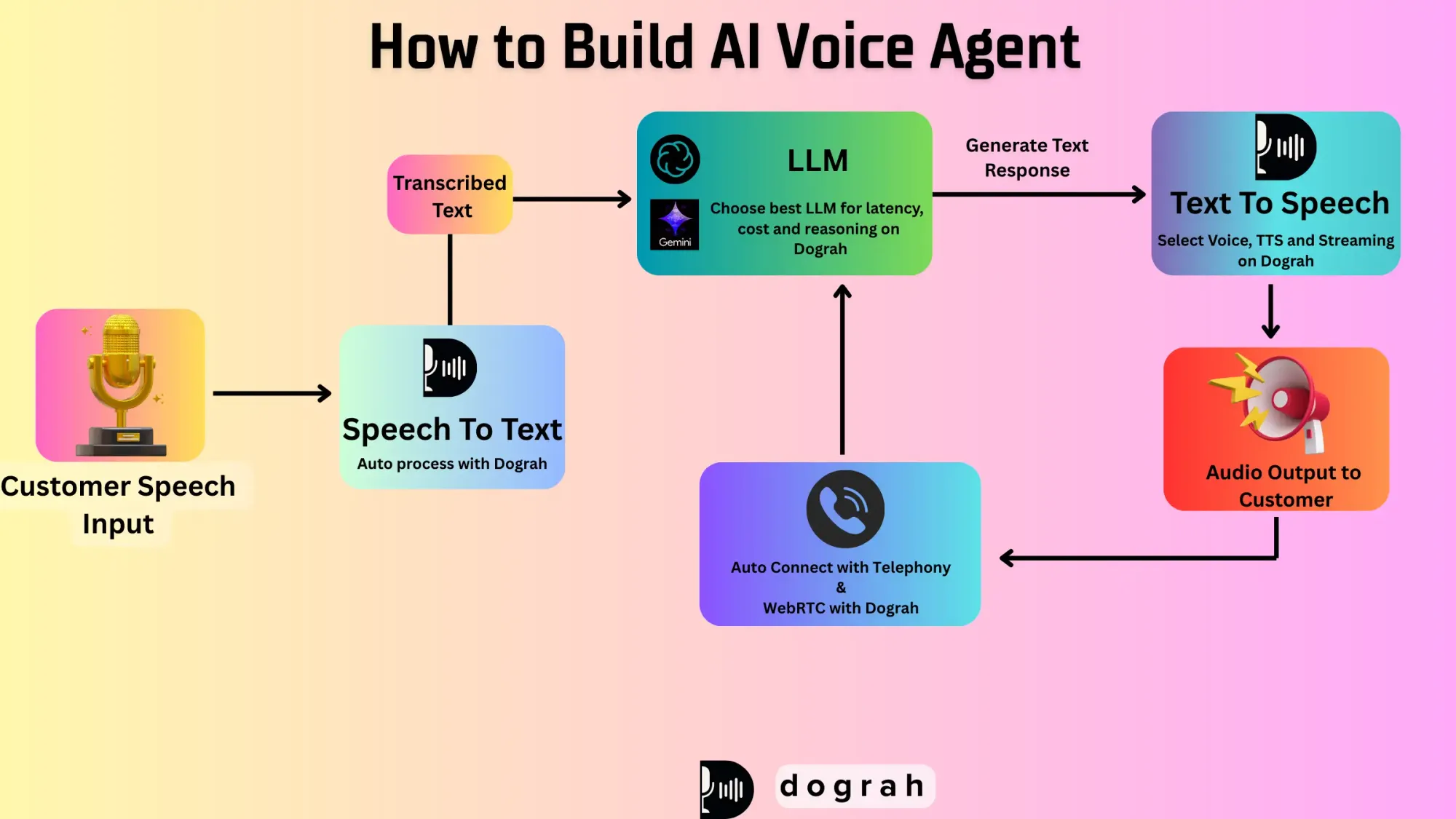
What are Voice AI Agents?
Voice AI agents are smart assistants designed to communicate with users through real-time, natural voice conversations. They rely on core technologies like Automatic Speech Recognition (ASR), Speech-to-Text (STT), Large Language Models (LLMs), and Text-to-Speech (TTS) to create smooth, human-like interactions.
Building a custom AI voice agent offers major advantages.In fact, 97% of SMBs using AI voice agents report increased revenue, better customer engagement, and stronger market positioning.
Quick Facts
- The IBM study showed a 30% rise in customer satisfaction after implementing Voice AI.

Challenges in Building Custom AI Voice Agents
AI voice agents are rapidly transforming communication, saving over 100k hours of human phone and calling time in 2025 alone. However, this growth comes with key technical and operational challenges like:
- Speech Recognition Accuracy : Speech recognition accuracy is critical for the success of AI voice agents. But it remains a major challenge, with 73% of users citing it as the top barrier to adoption. Real-world noise, industry-specific jargon, and diverse accents often challenge model performance unless they're trained on domain-specific and inclusive datasets.
- Handling Complex Queries : AI agents often face challenges interpreting ambiguous or incomplete queries. Maintaining context throughout multi-turn, topic-changing conversations remains a complex and technically challenging task for AI voice agents.
- Latency : To ensure natural flow, systems aim for a round-trip latency between 500–800 ms, since delays over a second can disrupt the user experience. And maintaining seb-second latency requires massive technical effort.
- Data Privacy : Compliance with regulations like GDPR and HIPAA demands explicit user consent, data deletion rights, and transparent data usage practices.
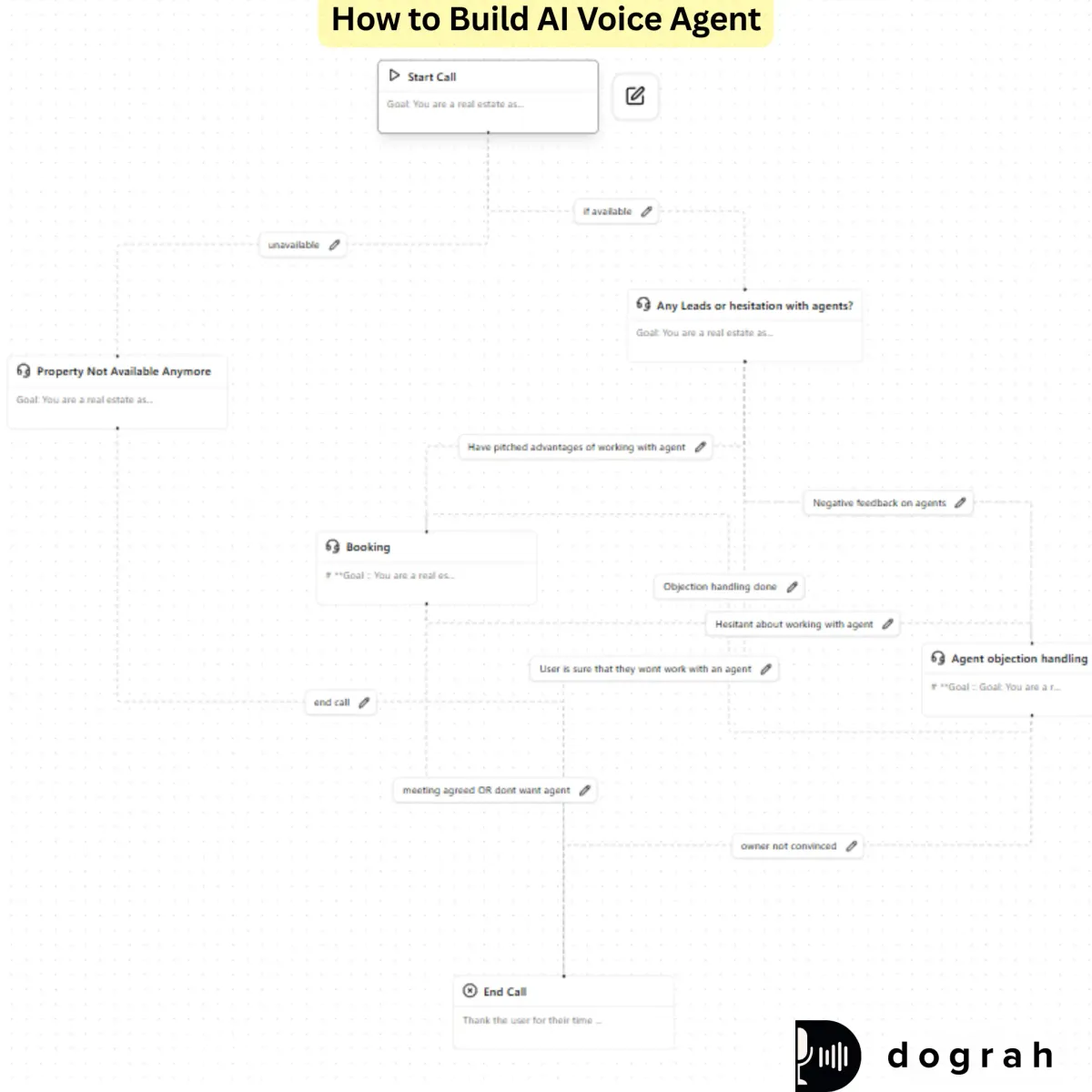
Ways to build AI Voice Agent without Coding
You can build an AI voice agent without writing code by using a no-code platform with a conversational workflow builder. It lets you visually design dialogues and create prompts that align with your brand voice in an easy, intuitive way. The advantages of conversational workflow builder listed below :
Advantages of Conversational Flow Builder
- Rapid Prototyping & Deployment: Enables teams to design, test, and deploy voice agents in days instead of weeks or months.
- Visual, Intuitive Design: Drag-and-drop interfaces let you easily create conversation flows, set up branching logic, and manage fallbacks no coding needed.
- Integration Ready: Most platforms support plug-and-play integration with CRMs, knowledge bases, telephony systems, analytics tools, and third-party APIs.
- Built-in Testing & Analytics: Includes real-time testing, performance tracking, and actionable analytics to optimize voice agent interactions.
- Collaboration-Friendly: Empowers product, design, and business teams to collaborate smoothly, speeding up iterations and minimizing development delays.
Best For
- Ideal for teams aiming to rapidly launch or iterate conversational agents.
- Perfect for non-technical users or cross-functional teams (product, support, marketing) to design and manage flows with ease.
- Best suited for use cases like customer support, appointment booking, lead qualification, and basic sales or service automation.
- Great choice for organizations that value quick deployment and simple maintenance over heavy customization.
Example Tools
- Dograh.com
- Synthflow
- Play AI
- Voiceflow
Why Use Dograh AI
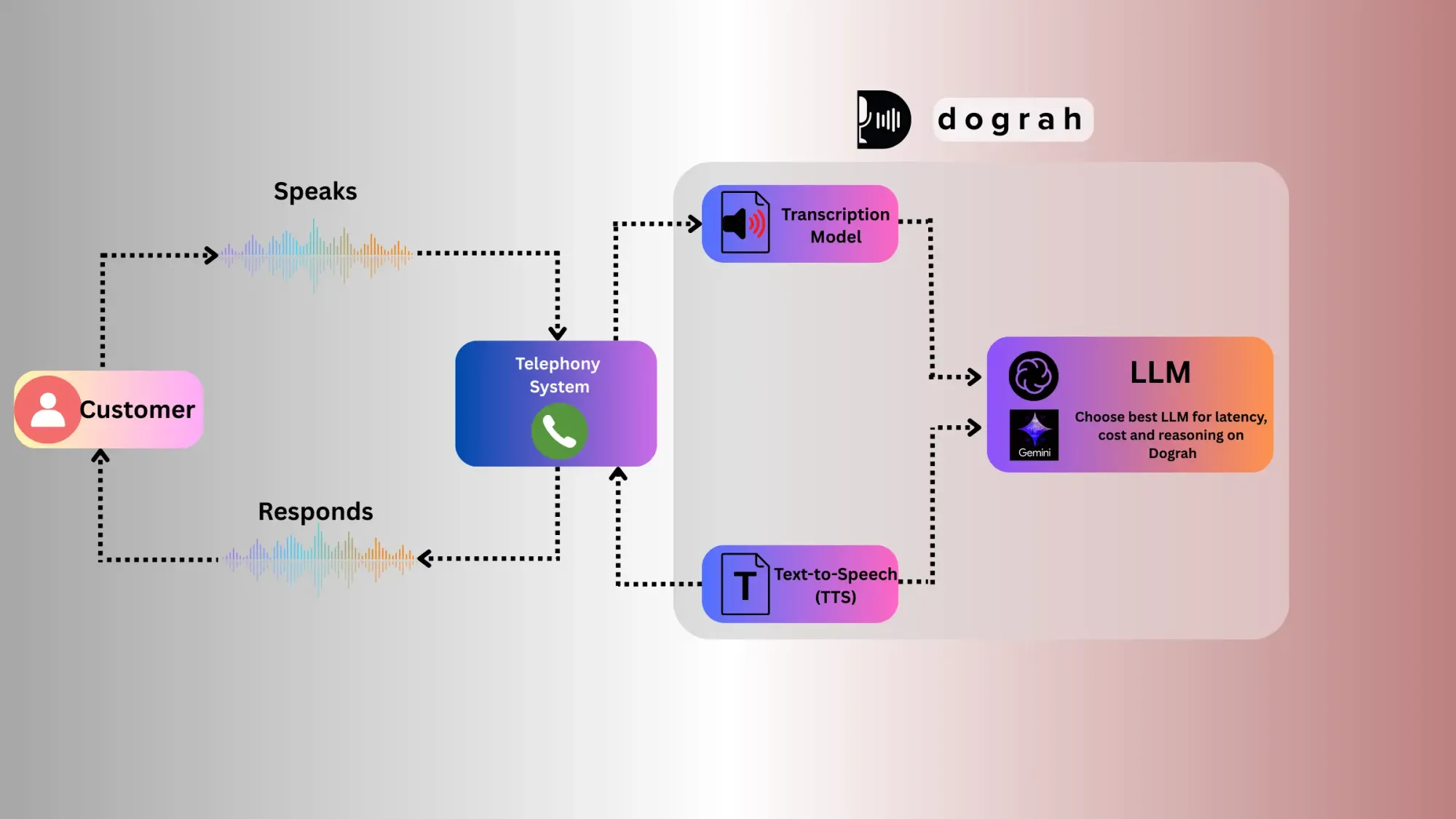
- Flexible Deployment Options
Dograh provides both cloud-based and open-source versions, allowing you to choose the deployment method that best fits your business needs and technical preferences. - No Code Intuitive Drag-and-Drop Builder
Build and customize your voice agents easily using Dograh’s visual workflow builder. Its user-friendly interface eliminates the need for any programming experience. - Seamless Integration with Third-Party Services
Dograh supports plug-and-play integrations with popular CRMs, telephony systems, analytics tools, and other APIs, making it simple to connect your voice agent with existing infrastructure. - Full Control Over Language Models (LLMs)
With Dograh Workflow Builder you can select any large language model to power your agent, including open-source options like LLaMA or commercial models from OpenAI and others, giving you maximum flexibility. - Support for Leading TTS and STT Providers
Easily integrate your preferred text-to-speech and speech-to-text providers such as Deepgram, ElevenLabs, or others to ensure top-quality voice interactions. - Continuous Testing with Expert Cloud Support
Test and refine your voice agent in real time using Dograh’s UI, while the cloud-hosted version offers dedicated support to assist you throughout the building and testing phases. - State-of-the-Art Speech Recognition with Easy Updates
Maintain high accuracy with access to the latest speech recognition technologies and update them seamlessly with just a click. - Self-Deployable Open-Source Platform for Privacy and Control
Dograh’s open-source solution can be deployed on your own infrastructure and configured to meet strict privacy and regulatory requirements tailored to your use case. - Simple, Natural Language Customization
Customize your agents using plain English commands and a drag-and-drop interface, enabling them to handle diverse queries without complex scripting. - Reliable Multi-Agent Conversational Flows
Single-agent prompts are often unreliable and prone to hallucinations, especially in longer conversations. Dograh’s multi-agent conversation flow reduces errors by stitching multiple agents with built-in decision logic, enabling reliable, scalable, and context-aware voice interactions.
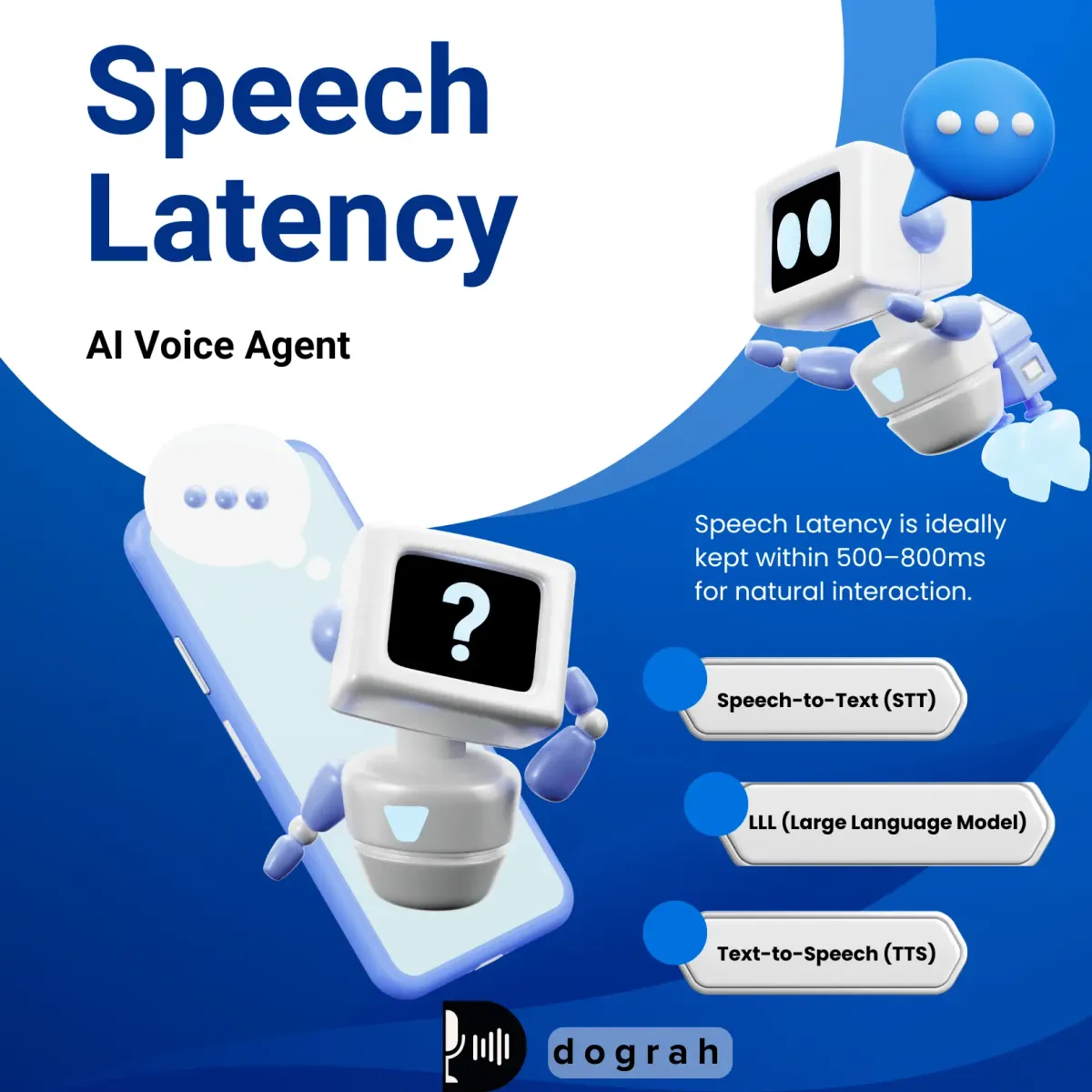
Tools and Technologies for Building a Custom AI Voice Agent
- Cloud Based Platform : Cloud providers deliver high-performance CPUs and GPUs, enabling faster AI inference, accurate speech recognition, and smooth voice agent performance. They support remote access for global teams and offer near-infinite scalability to adapt to changing workloads or seasonal demands. Dograh offers a cloud-based and an open-source solution, giving teams flexibility based on their performance, privacy, and deployment needs.
- Open Source Framework : Open-source frameworks offer deep customization and faster bug resolution. Dograh’s open-source voice AI eliminates costly licensing fees, making it accessible to organizations of all sizes while ensuring full control over customer data and compliance with regulations like GDPR and HIPAA. These frameworks also support seamless integration with third-party tools, APIs, and communication systems such as SIP, telephony, and CRMs.
- Text-to-Speech (TTS) Technologies : Text-to-speech (TTS) converts the generated text response into spoken audio, and its main latency measure (75 - 300ms) is time to first byte the moment audio playback begins after receiving text. Advanced TTS models like ElevenLabs Flash now achieve this in just 75–135ms, a dramatic improvement from older systems.
- LLM : LLMs power voice agents with advanced conversational intelligence by interpreting user intent, managing context, and generating natural, human-like responses. Once speech is transcribed, it’s processed through models like LLaMA-3 (via vLLM), OpenAI, or Gemini, which may also leverage capabilities like memory, tool use, planning, or Retrieval-Augmented Generation (RAG) to access real-time external data and enhance interactions.
- Speech-to-Text (STT) : Speech-to-Text (STT) technology converts spoken audio into written text, with latency typically ranging from 100 to 300+ milliseconds—measured from the end of a user's speech to the availability of the transcription. Latency can vary depending on the model and deployment setup, particularly for cloud-based systems. Solutions like ElevenLabs' Scribe v1 API offer state-of-the-art accuracy, while Deepgram provides high-performance real-time ASR with support for custom models and multiple languages.
- WebRTC : WebRTC (Web Real-Time Communication) is a browser-native technology that enables low-latency, peer-to-peer audio, video, and data streaming. It ensures secure transmission with built-in encryption protocols like DTLS and SRTP, meeting privacy and compliance standards. WebRTC captures audio directly from the user’s microphone and streams it in real time to backend systems for speech-to-text (STT), large language model (LLM) processing, and text-to-speech (TTS) response enabling seamless voice agent interactions.
How to Make AI Voice Agent Without Coding - Dograh
Creating a voice agent from scratch can be complex, but with Dograh’s Workflow Builder, it’s intuitive and completely code-free. Lets quickly go through the basic elements in the platform before building out an agent end to end.
Below is a detailed example of a Tech Support Agent workflow prompt to demonstrate how it all comes together in a real-world use case.
1. To begin building your voice agent, first click on “Create Workflow” located at the middle-right corner of the dashboard. This action opens a configuration panel
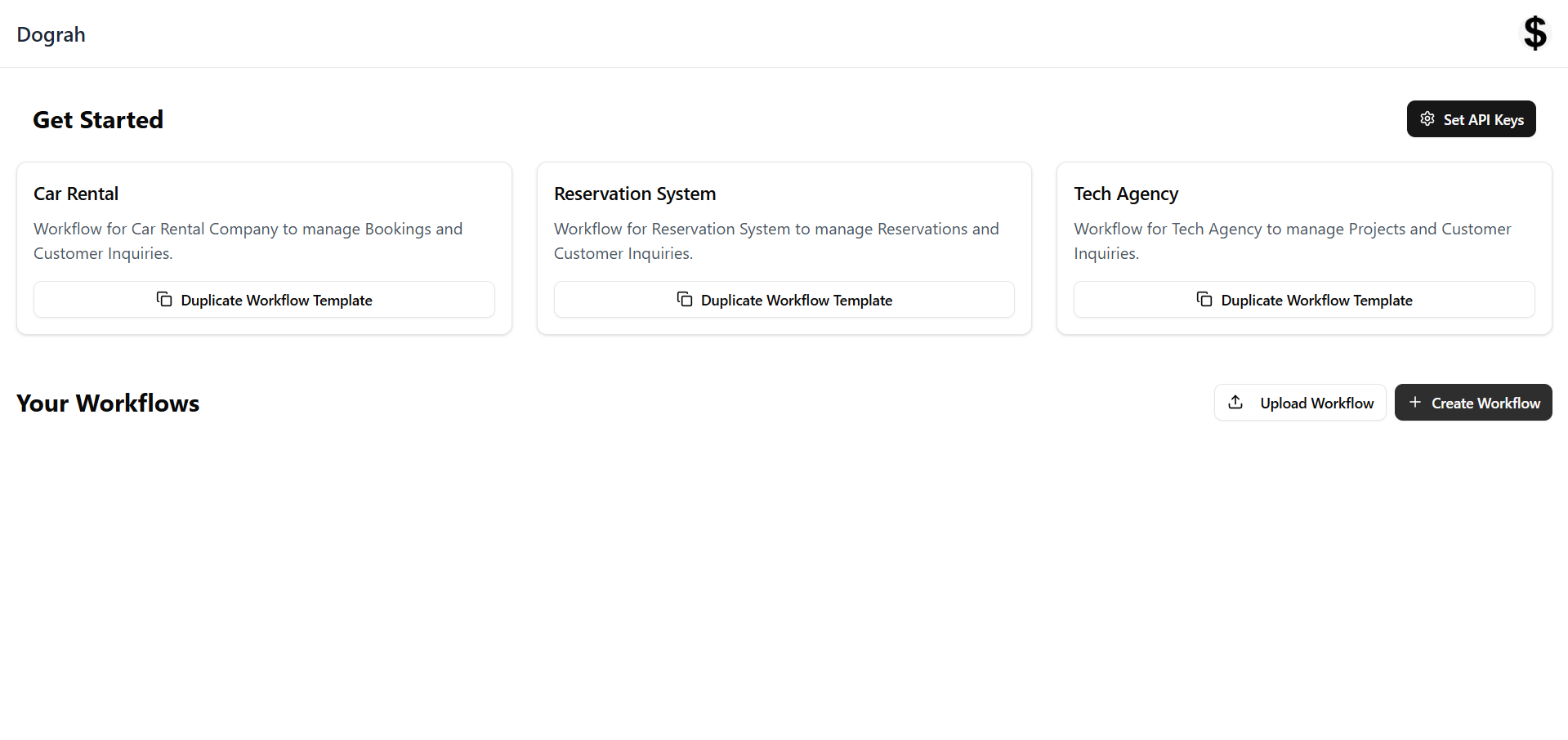
2. Once you land on the Conversational Workflow Dashboard, you'll see a well-structured Drag and Drop builder interface to manage and customize your voice agent workflows. This visual tool allows you to easily add, arrange, and connect nodes, enabling quick and intuitive workflow creation without needing to write any code.
- Right Sidebar Buttons:
- Workflow Name: Displays the unique identifier for the current workflow.
- Add New Node: The platform lets you insert various nodes such as Start Call, Agent Node, and End Call to build your voice workflow. These nodes help structure the conversation flow effectively.
- Vertical Layout / Horizontal Layout: Allows you to switch between vertical and horizontal views of your workflow diagram for better readability and navigation.
- View Run History: Provides logs of past workflow executions, including timestamps and outcomes, for debugging and performance tracking.
- Top Header Buttons:
- Export Pathway: Download or share the entire workflow design in a portable format (e.g JSON).
- Web Call: Test and run your workflow using a web browser interface.
- Phone Call: Trigger a real-time voice call using the workflow for live testing or demo purposes.
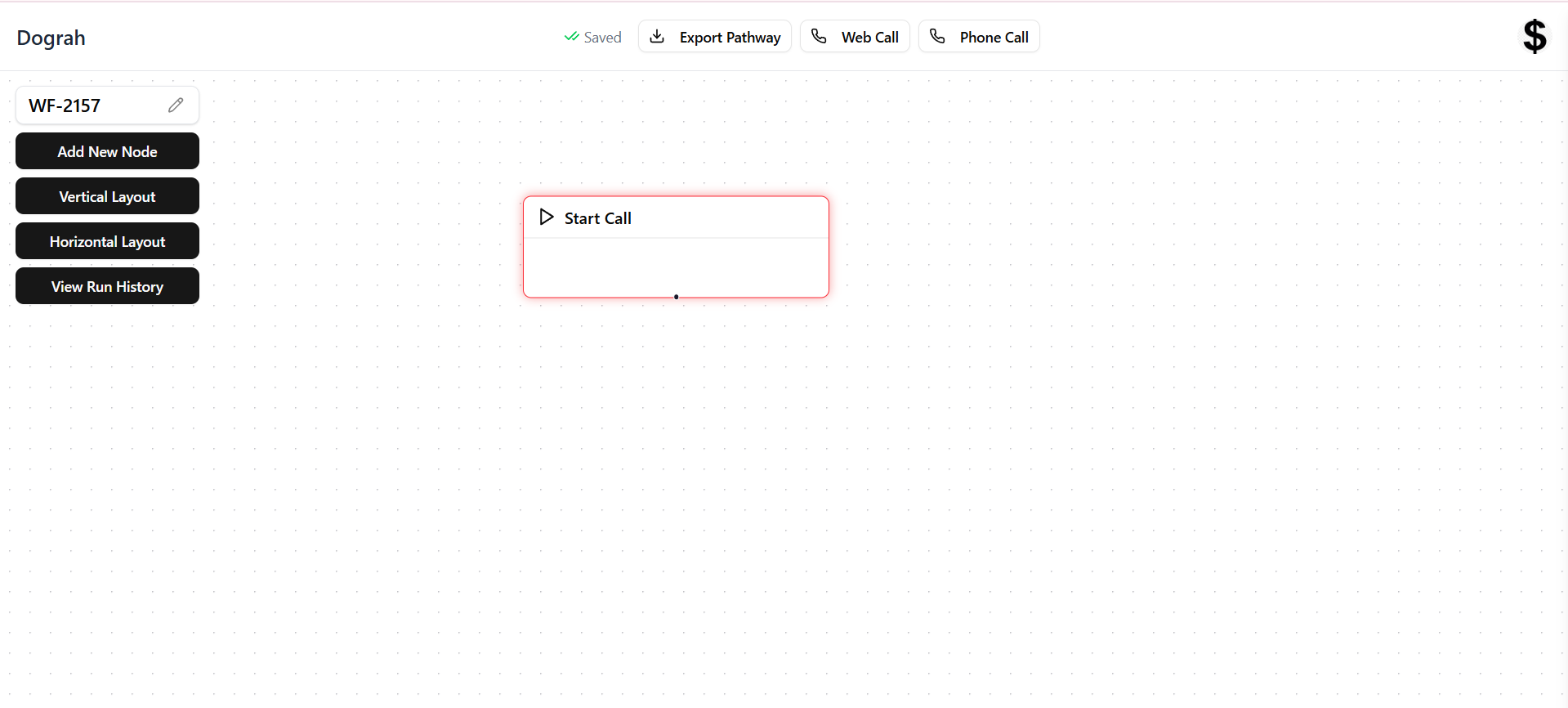
3. Choose the Perfect Voice and Accent for Your AI Agent
Click the API Configuration panel on the right side of Dashboard, navigate to TTS Configuration, select preferred provider and voice. A well-matched voice reinforces your brand personality, builds user trust, and ensures every interaction feels consistent and engaging.
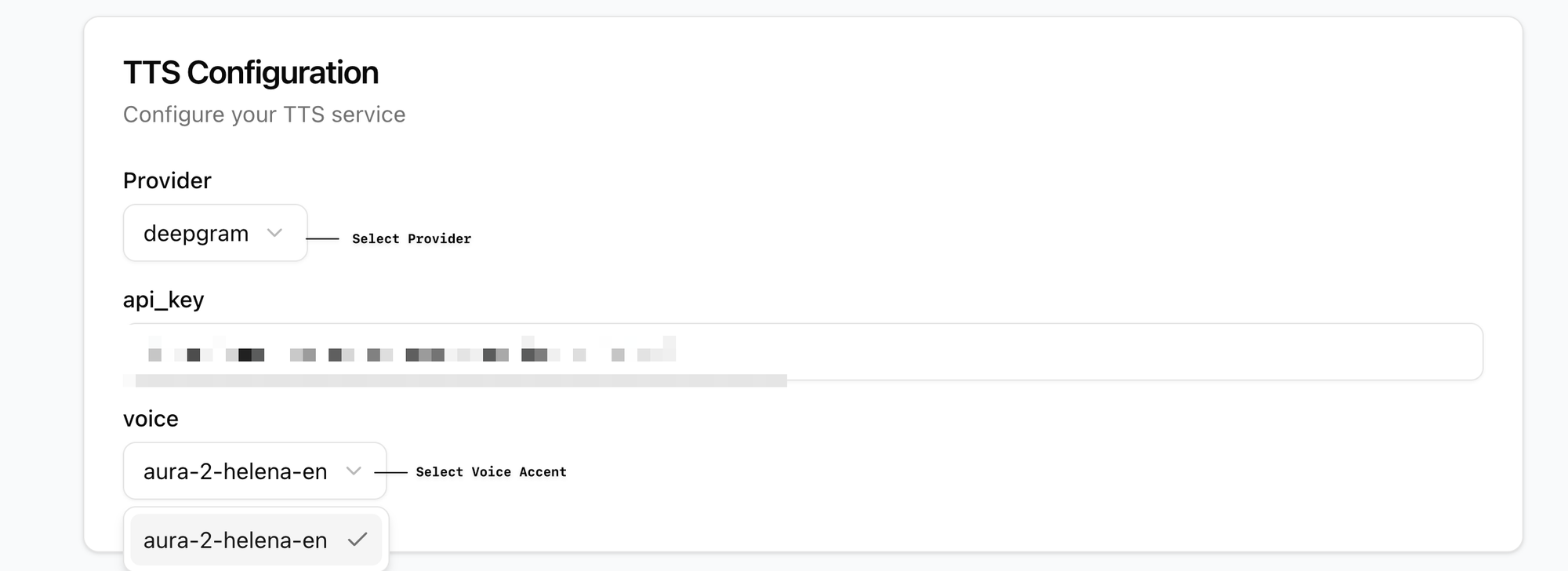
4. Click on “Start Call” and a dialog box will appear prompting you to fill in the required details:
- Name – This is the identifier for the agent in call logs. Example: Use a short, clear name that reflects the step in the call (e.g “GreetingStep”). Note: Keep it concise for easy reference in workflows.
- Text – When the “Static Text” switch is on, then this is what the agent will speak verbatim when the call begins. Otherwise, with the static switch off, one can write a generic prompt defining the agent behaviour. Example: “Hi, this is Alex from [Company Name], I hope you’re doing well.” Note: A static, friendly greeting helps clearly identify the start of the call.
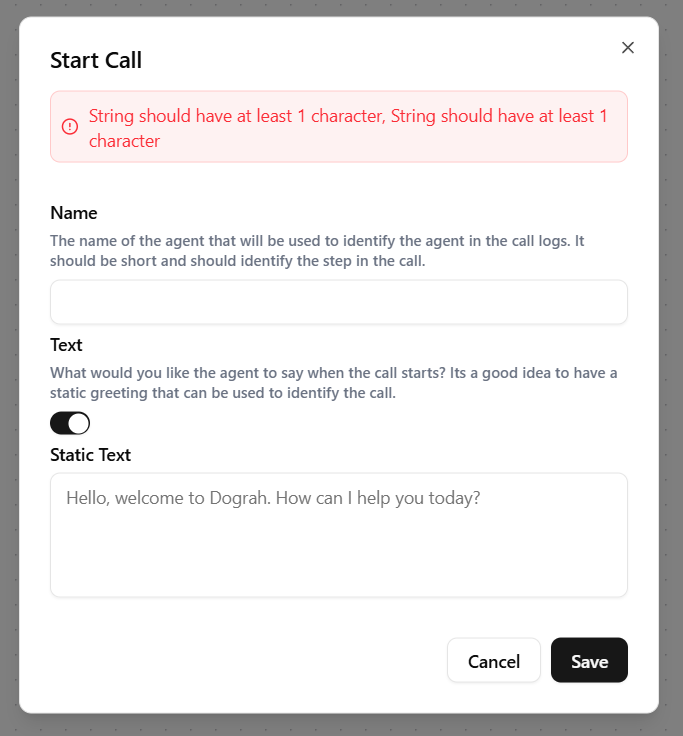
5. Click "Add New Node" on the left side, then a dialog box will appear on the right select "Agent Node" to proceed.
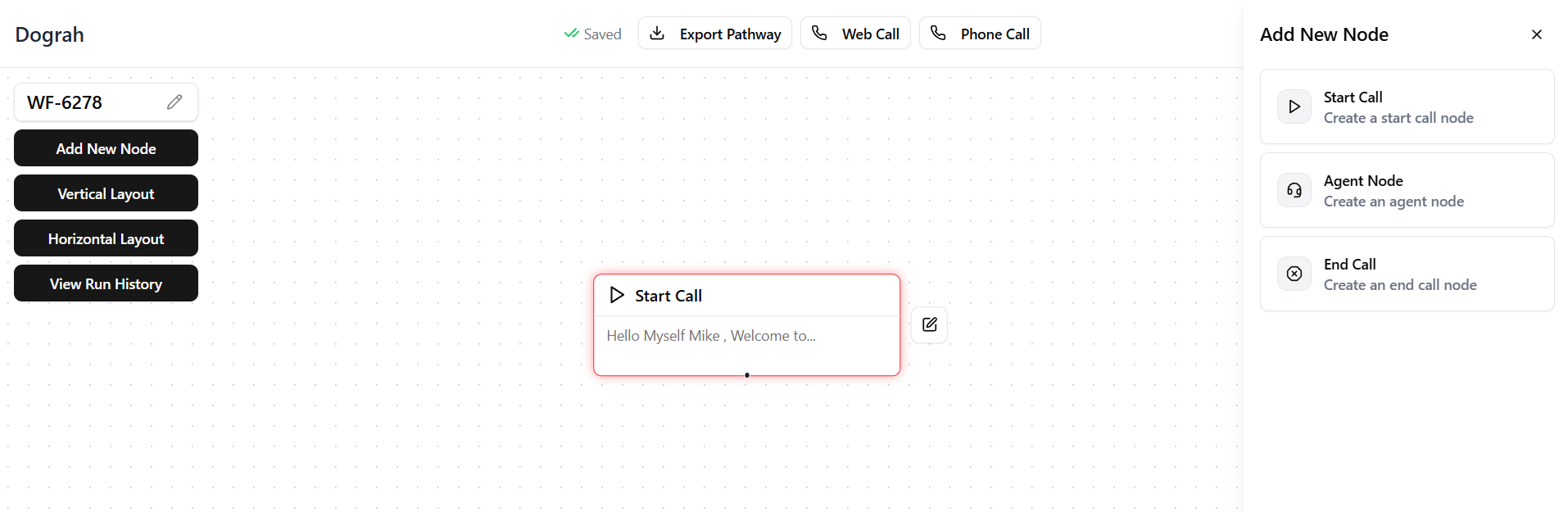
- Connect the Start Call Node and Agent Node once they are linked, a Set Condition node will automatically appear between them.
Click on Set Condition:
- Condition Label: Enter a short, descriptive label to help identify this pathway in the workflow.
- Condition Prompt: Write a condition that defines when this path should be taken.
- Click Save to proceed.
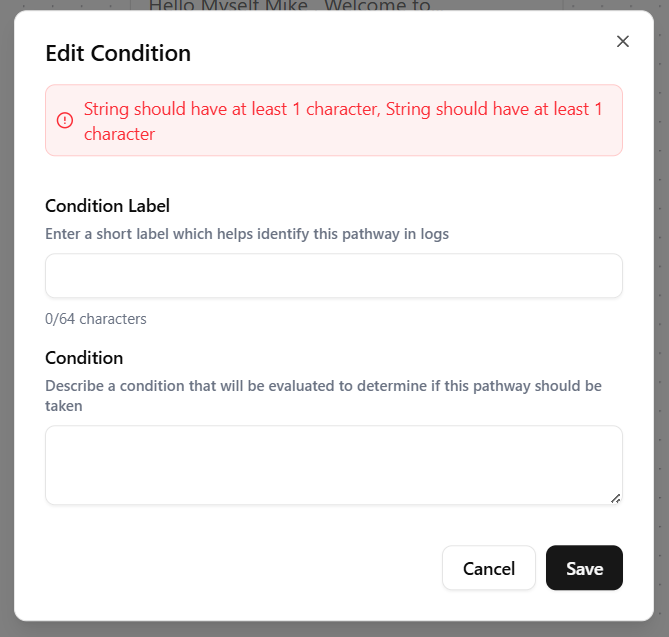
Next, click Edit Agent to configure the agent:
- Agent Name: Provide a brief name to identify the agent in call logs; it should clearly represent this step in the call.
- Prompt: Enter the agent prompt—this text will guide the AI in generating the agent’s spoken response.
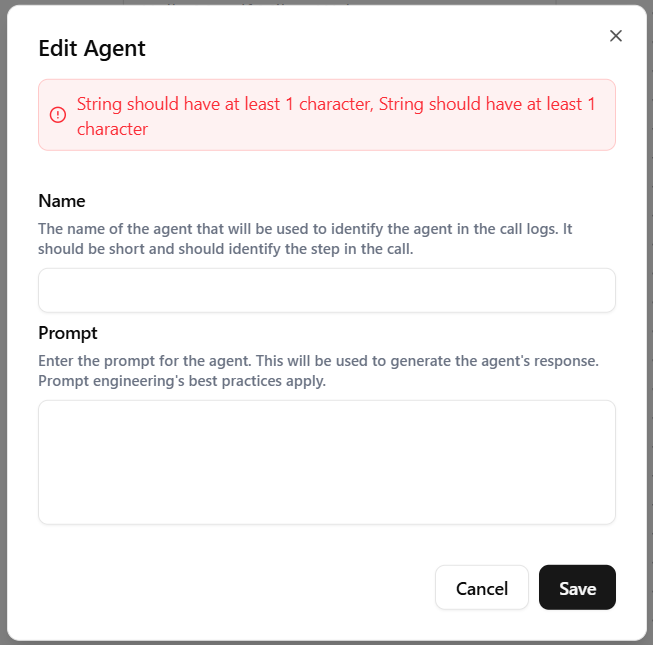
In this guide, we’ll walk you through how to build a Tech Support AI Agent that can handle technical issues (like login or sign-in problems), billing inquiries, and other common requests. You'll learn how to structure the conversational logic, design a decision tree, and write prompts that ensure accurate and helpful responses.
Lets build a Technical Support agent for example
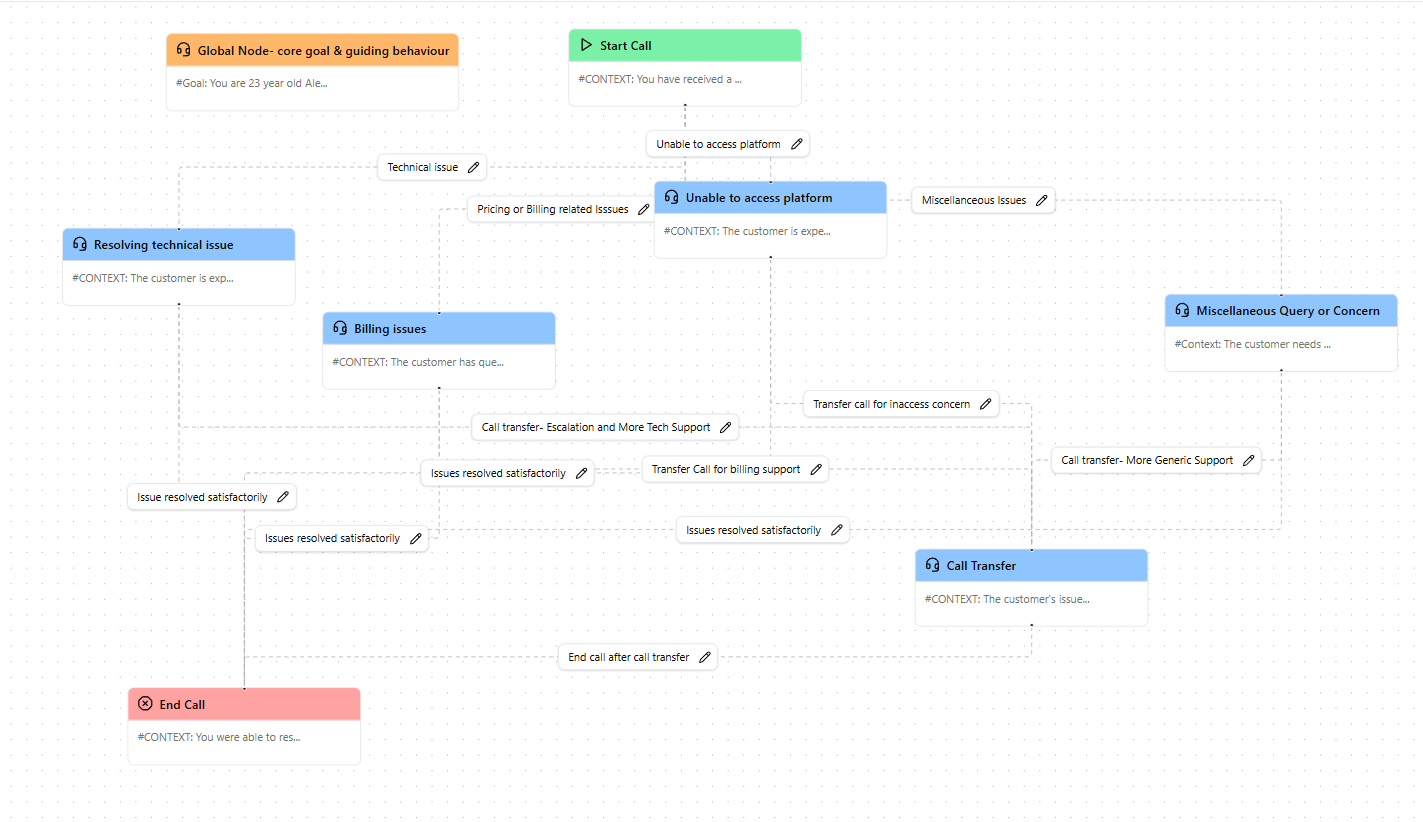
1. Start a Call
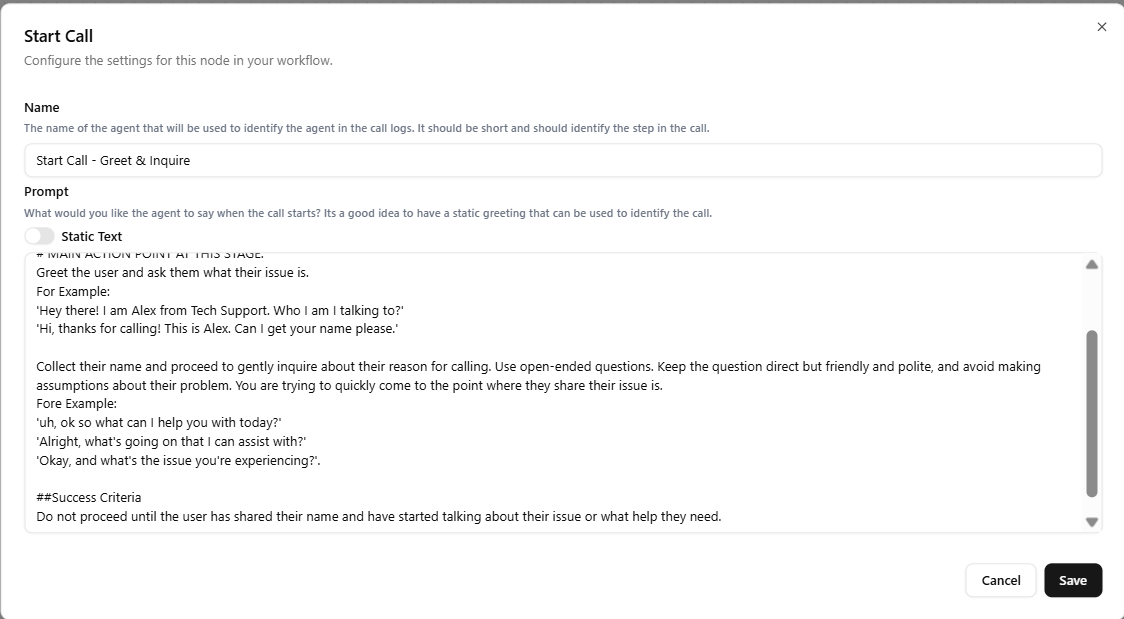
Goal: Warmly greet the customer, collect their name, and inquire about their issue.
Example Prompt:
"Hi there! This is <Agent Name> from Tech Support. May I have your name, please?" (Pause for response)
"Thanks [Customer Name] How can I assist you today?"
Next Step:
- Proceed to the relevant workflow node (e.g., "Unable to access platform," "Billing issues") based on the customer’s stated problem.
- If the issue is unclear, ask a follow-up open-ended question (e.g., "Could you share more details about what’s happening?").
2. Unable to Access Platform
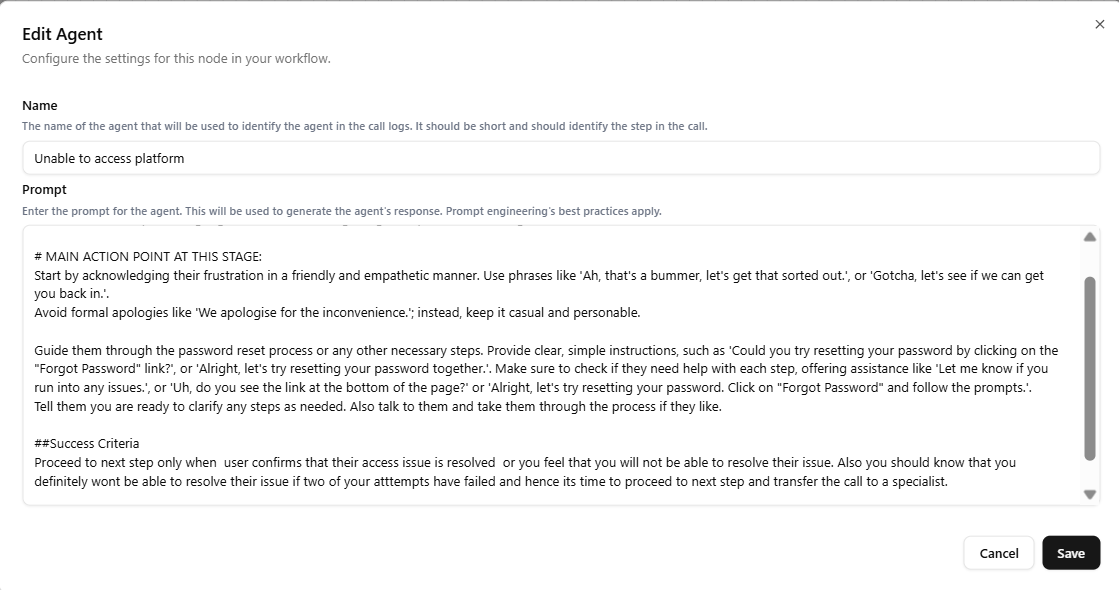
Goal: Empathetically guide the customer through resolving login issues or escalate if unresolved after two attempts.
Example Prompt:
"Ah, login troubles? That’s frustrating - let’s get you back in! First, could you try clicking Forgot Password on the login screen? I’ll walk you through it."
(If issue persists after first attempt)
"Hmm, still not working? Let’s try this another way. Could you check your email for the reset link? Sometimes it hides in spam!"
(If second attempt fails)
"I totally get how annoying this is. Let me connect you with our access specialist - they’ll sort this out fast. Hang tight!"
Next Steps:
- Success: Customer confirms access is restored > Proceed to "Make Resolved Satisfactorily."
- Escalation: Two failed attempts > Transfer to "Transfer Call to Specialist."
3. Resolving Technical Issue
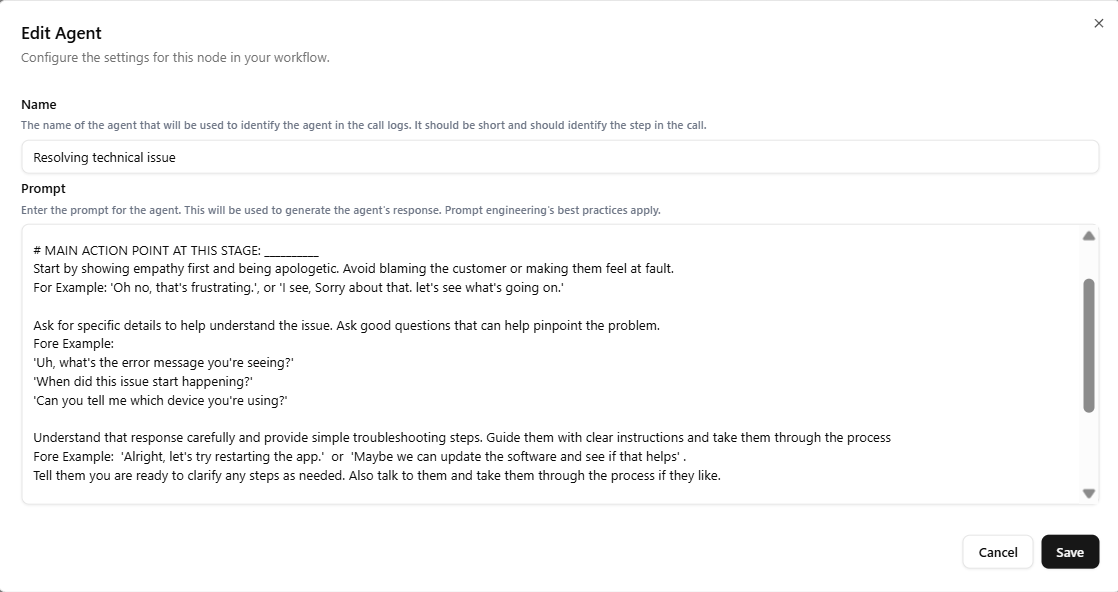
Goal: Troubleshoot technical problems with empathy, clear guidance, and escalate if unresolved after two attempts.
Example Prompt :
"Oh no, that sounds frustrating! Let’s figure this out together. Can you tell me:
"Got it. Let’s try this:
"Hmm, still not working? No worries - let’s try updating the software. Could you:
"I appreciate your patience! This is trickier than usual, so I’ll connect you with our tech specialist. They’ll dig deeper and get you sorted ASAP!"
Next Step :
Resolved: Customer confirms fix > "Make Resolved Satisfactorily."
Escalate: Two failed solutions > "Transfer Call" to technical team.
Note : Use the same goal and prompt format for Nodes like Billing Issues, Miscellaneous Queries.
4. Transfer Call
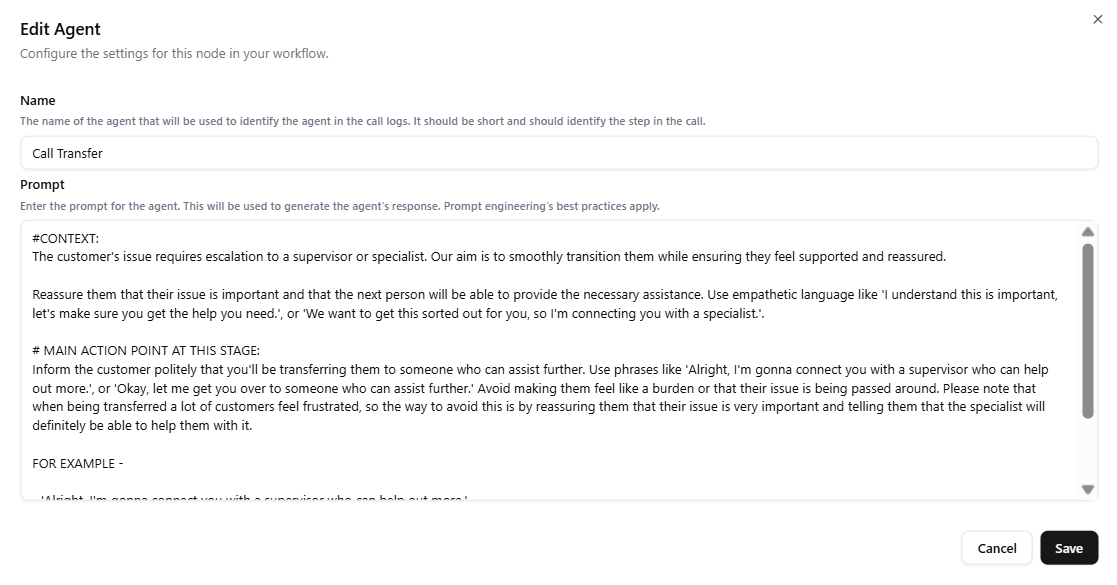
Goal: Transition the customer to a specialist with reassurance, minimizing frustration and maintaining trust.
Example Prompt :
'Alright, I'm gonna connect you with a supervisor who can help out more.'
'Okay, let me get you over to someone who can assist further.'
‘I understand this is important, let's make sure you get the help you need.'
'We want to get this sorted out for you, so I'm connecting you with a specialist.'
Next Step:
Use transfer call to connect user to your support representative.
5. End Call
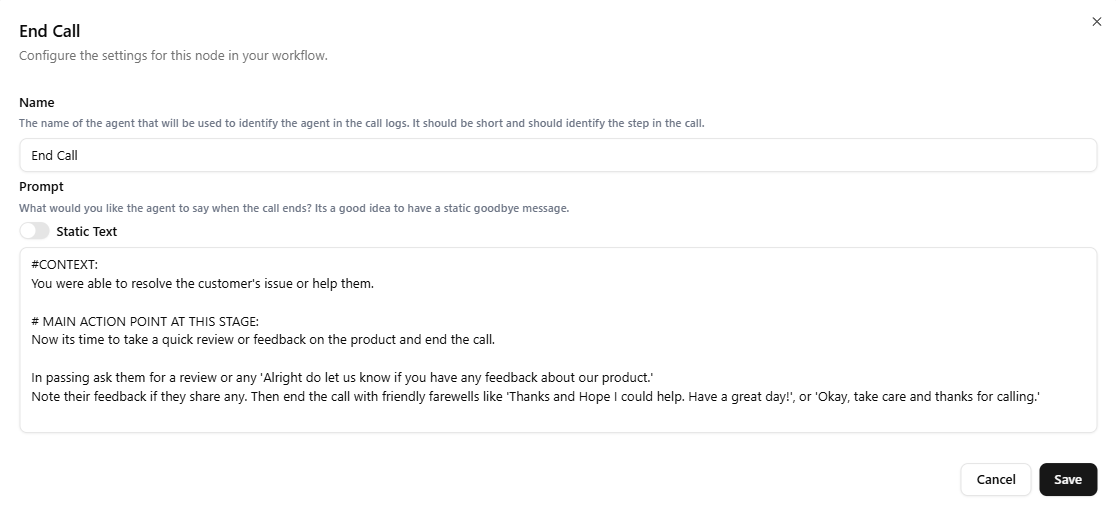
Goal: Confirm resolution, collect feedback, and end the interaction positively.
Example Prompt :
Asking Review: 'Alright do let us know if you have any feedback about our product.'
'Thanks and Hope I could help. Have a great day!', or 'Okay, take care and thanks for calling.'
Top Use Cases and Best Ways to Use AI Voice Chat
Here are the leading industry use cases, supported by real-world examples and recent data:
- Customer Service Support - Used by 56% of Businesses
AI voice agents streamline support by handling common queries, reducing wait times, and improving customer satisfaction. - Telecommunications - 52% Adoption Rate
Voice agents assist with troubleshooting, plan upgrades, and usage inquiries, providing 24/7 support to customers. - Retail / E-commerce - Leveraged by 45% of Companies
From order tracking to product recommendations, voice AI enhances customer experience and boosts sales conversions. - Healthcare - 41% Utilization
Used for appointment scheduling, medication reminders, and patient triage, improving operational efficiency and patient engagement. - Banking and Financial - 38% Implementation
AI voice chat supports secure transaction info, account queries, and fraud detection with real-time, conversational ease. - Manufacturing - 35% Integration
Voice AI assists in inventory checks, equipment monitoring, and automating routine tasks across production environments. - Travel & Hospitality - 32% Usage
Automates bookings, cancellations, and travel inquiries, enhancing guest experience and reducing staff workload. - Real Estate - 30% Adoption
Voice agents handle property inquiries, schedule viewings, and qualify leads, helping agents close deals faster.

Conclusion
Only 21% of organizations are “very satisfied” with current voice AI systems, while 61% are only “somewhat satisfied,” highlighting clear gaps in performance. Latency, voice quality, and reliability remain top concerns that limit broader adoption. No-code platforms like Dograh are changing this by offering flexible, high-performance tools without the complexity of custom development. By streamlining conversation design and enabling multi-agent flows, Dograh empowers businesses to build more effective, scalable AI voice agents with ease.

Getting started with Dograh
Interested in leveraging Dograh for lead generation, cold calling or business automation ? Here’s a streamlined path to getting started, along with direct links to essential resources :
1. Dograh AI: Quick Start Demo
2. Run Docker Command
Download and Start Dograh first startup may take 2-3 mins to download all images
3. Quick Start Instructions
How to Build AI Voice Agent - Step by Step with Dograh
Step by step written guide to building and deploying your first voice AI Agent
- Open Dashboard: Launch http://localhost:3000 on your browser.
- Choose Call Type: Select Inbound or Outbound calling.
- Name Your Bot: Use a short two-word name (e.g., Lead Qualification).
- Describe Use Case: In 5–10 words (e.g., Screen insurance form submissions for purchase intent).
- Launch: Your bot is ready! Open the bot and click Web Call to talk to it.
4. Community & Support
Join Slack Community and discuss issue with Dograh experts :
5. Additional Resource
Related Blog
- Discover the Top AI Communities to Join in 2025 for innovation and collaboration.
- Learn what makes Voice-Enabled AI Workflow Builders Effective in 2025.
- Discover how Making AI Outbound Calls Work: A Technical Guide for Call Centers can streamline automation and boost call efficiency.
- Explore AI Outbound Calling in 2025: What Actually Works Now to learn proven strategies for effective, real-world voice automation.
- See how 24/7 Virtual Receptionist Helps Small Firms Win More Clients by boosting responsiveness and improving customer engagement.
- Learn how How Call Automation Cuts Outbound Calling Costs by 60%: Virtual Assistant Guide can transform your call center’s efficiency and savings.
- Check out "The Ultimate Guide to Reduce Speech Latency in AI Calling [Proven]" for expert tips on making your voice agents faster and more responsive.
FAQ's
1. Are there any AI no-code tools?
Yes, AI no-code tools like Dograh, Synthflow, Play AI, and Voiceflow let you build voice agents without writing code.
2. What is a No code AI Agent builder?
A no code AI Agent builder, like Dograh, is an open source or cloud based no-code AI agent builder that lets you create advanced voice agents using an intuitive drag-and-drop workflow.
3. How to use AI Voice generator free?
To generate a voice with AI for free, use online tools like PlayHT or ElevenLabs that offer text-to-speech features. Just enter your text, pick a voice, and create audio instantly.
4. How to make AI without code?
Use a conversational workflow builder like Dograh.com to create Voice AI without coding. It is intuitive, saves time, and reduces effort.
5. Can I train my own AI?
Yes, you can train your own AI using available tools, frameworks, and datasets tailored to your specific needs and expertise level. But training your own models can be time taking, expensive and a massive technical exercise.
6. Is Ai voice copyright free?
AI-generated voices are not automatically copyright-free. The rights depend on the voice model's license and whether the voice mimics a real person, which could involve legal or ethical restrictions.
Was this article helpful?